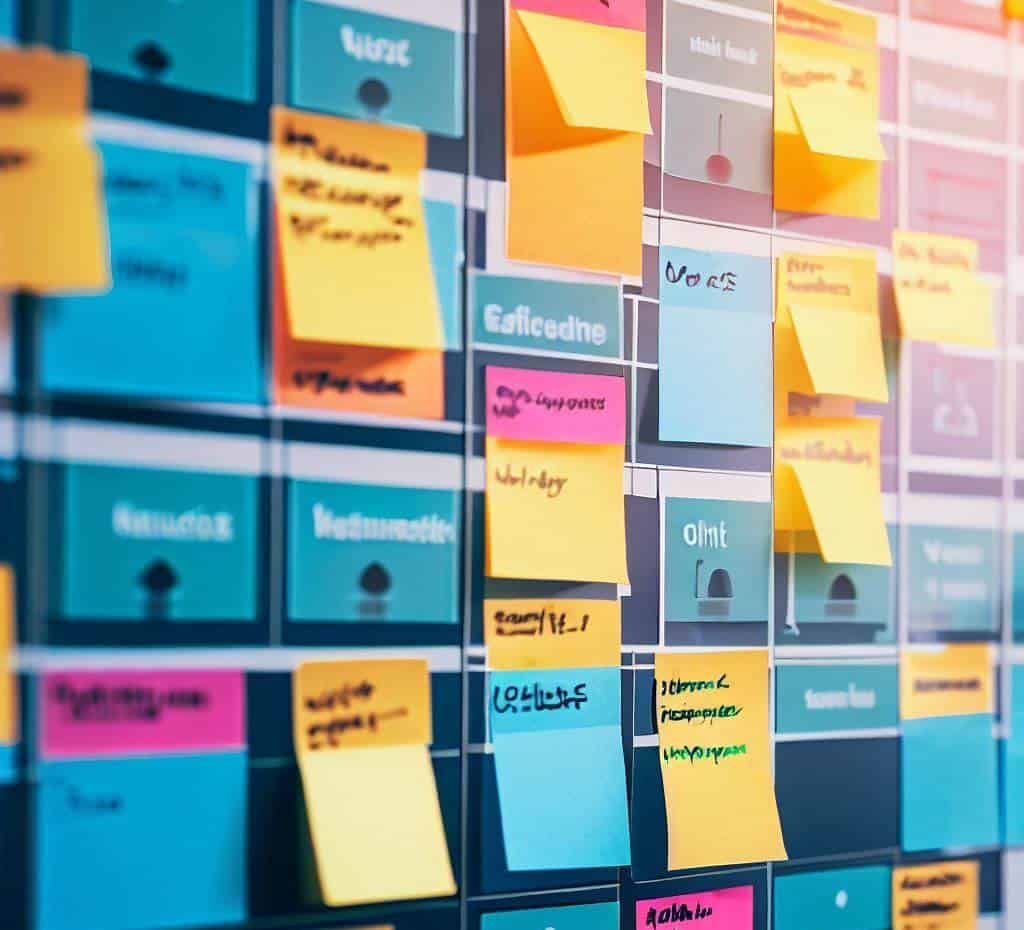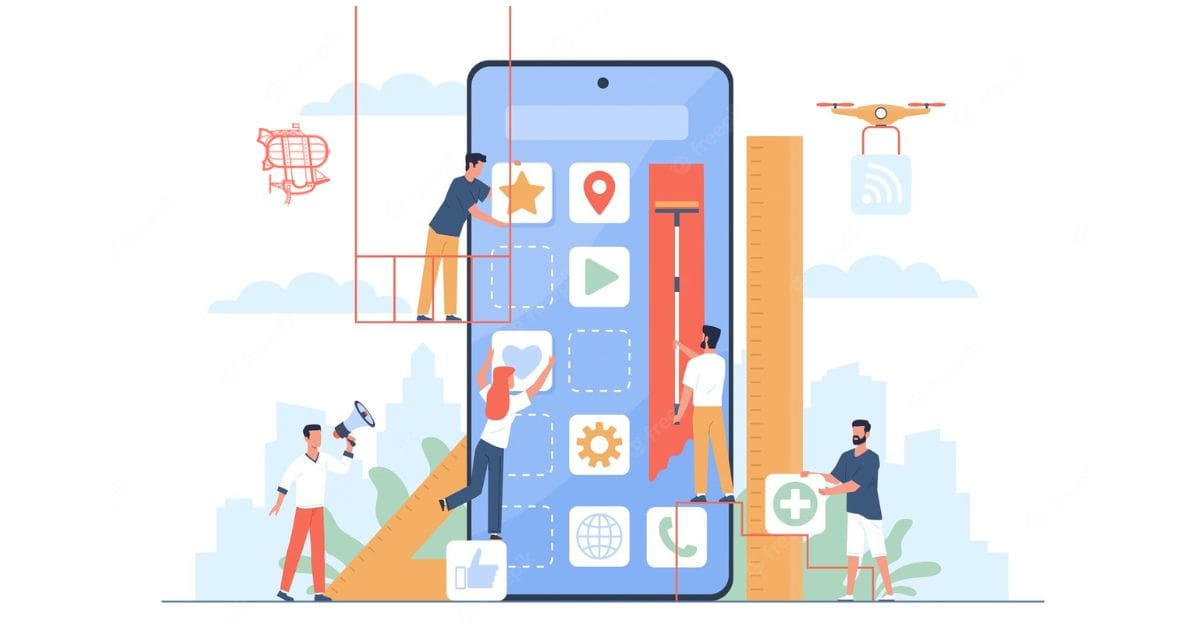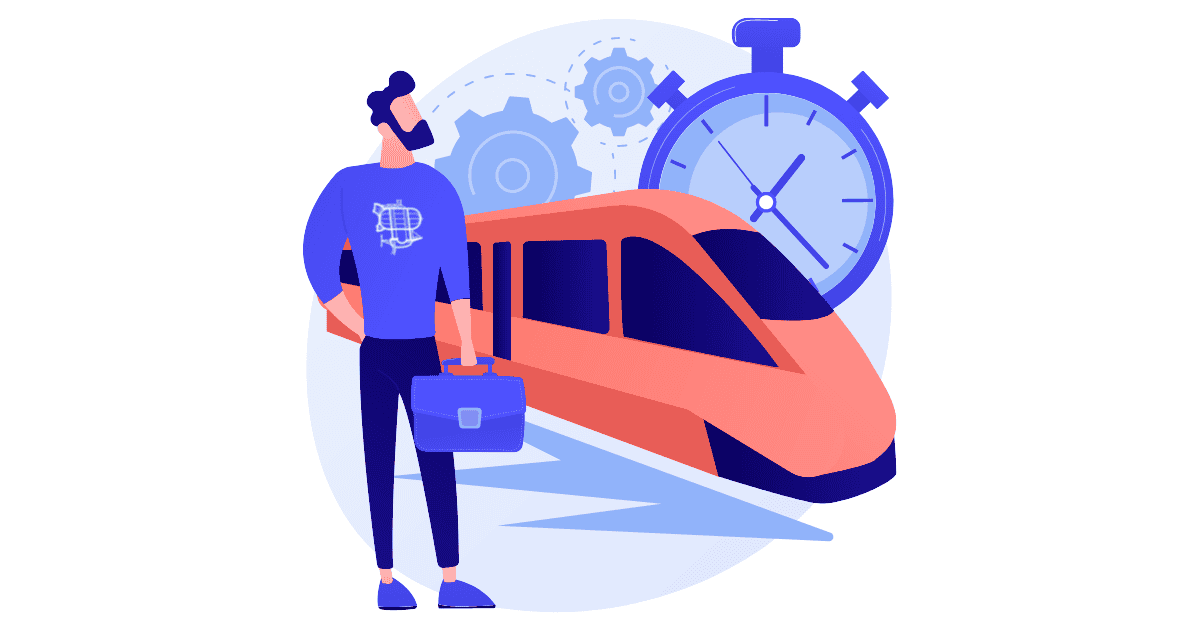The term “Kanban” originates from Japanese, literally translating to “visual signal” or “card.” In software development specifically, Kanban is a methodology that employs visual cues to manage workflow and projects.
Recognizing when to use Kanban will help you optimize resources, encourage productivity, and foster an environment of continuous improvement. Kanban is inherently iterative, with tasks broken down into manageable units, visualized on a board, and executed in small steps.
The four foundational principles of Kanban theory
For Kanban to work, following the method is just one step. You also need to understand what’s behind the methodology. Before you move forward, know these core principles.
Visualize your workflow: The idea is not to overhaul your existing system but to begin with your current workflow. This allows you to track tasks more effectively and keep everyone on the same page.
Respect current responsibilities: Acknowledge the existing processes and roles, and respect their importance while introducing changes.
Pursue incremental change: Change is necessary for improvement. But it’s important to make gradual changes to keep projects moving forward without overwhelming the team.
Encourage ownership: Foster an environment that allows people to shine through at every level. This way, they can be genuinely invested in the work.
Key advantages of using Kanban in software development
To decide whether or not Kanban is something you should consider using, it helps to know what benefits it provides. Here’s a closer look at the advantages you can expect.
Enhanced transparency: When using Kanban, everyone on the team can easily see the status of each task, who is responsible for it, and what stage it is in the development cycle.
Improved workflow understanding: This method gives insight into a task’s stages and steps, promoting a deeper understanding of the work structure and task dependencies.
Balanced demand and capacity: Kanban makes it easier for teams to balance needs with available capacity. This equilibrium encourages a consistent flow of work without overloading team members.
Identification of bottlenecks: If a Kanban column gets congested, it’s a sign that a stage in the process is causing a delay. And Stakeholders can take action to investigate and resolve the issue.
Continuous improvement: By visualizing the workflow and keeping the board updated, teams can implement process enhancements and boost efficiency.
When should you use Kanban?
Now that you know the benefits, you can determine whether or not Kanban is the best fit for your tasks and team. Here are three scenarios where using Kanban may be a great way to manage software development projects.
Projects with dynamic priorities: Kanban is ideal when priorities shift frequently. It allows for real-time reordering of tasks based on their urgency and importance.
Maintenance and support: Since this is a fluid workflow tracking method, Kanban is suitable for handling unscheduled maintenance or support tasks that might emerge unexpectedly.
Limited team capacity: This method also ensures that teams are manageable and can work effectively within their capacity.
What are the five elements of Kanban?
What does Kanban look like in action? These are the five components that make the Kanban process work.
Visual signals
Each Kanban card represents a single task and carries important information about that task. These details may include the status, owner, and any special requirements. That way, the team can understand the work state at a glance.
Columns
Columns represent different stages of the workflow. Each task moves from one column to another as it progresses through development. Teams may come up with their stages as it applies to their specific project, but this usually includes variations of “to do,” “in progress,” and “done.”
Work-in-progress (WIP) limits
WIP limits specify the maximum number of tasks in a particular stage at any given time. By limiting the work in progress, teams are encouraged to complete current tasks before starting new ones. This approach reduces the risks of multitasking and context-switching, which can improve productivity and quality.
Commitment point
The commitment point in a Kanban system marks when the team agrees to take a task from the backlog and start working on it. Having a clear commitment point helps communicate when someone has picked up a task on the team.
Delivery Point
The delivery point is the final stage in the Kanban workflow. It signifies the team’s successful fulfillment of the commitment they made. A clearly defined delivery point ensures everyone knows when a task is complete.
How do you estimate stories in Kanban?
While many frameworks rely on story points or hours for estimation, Kanban takes a slightly different approach. Kanban focuses less on predicting how much you can do and more on optimizing the workflow. Here’s how you can estimate adequately.
Understanding Kanban estimation
In the Kanban methodology, you often estimate stories using a metric called cycle time. Cycle time is the time it takes for an item to move through the team’s workflow. By tracking cycle times, teams can understand how quickly people can deliver work.
Using cycle time for estimation
Instead of estimating the effort required for a story up front, you track the cycle time for each completed story in Kanban. Over time, you’ll gather data about how long various tasks take.
Kanban metrics for estimation
Kanban also uses lead time. This measure is the time from when a story is created until completion, including any time spent waiting in the backlog. A visual tool called the cumulative flow diagram (CFD) can also help teams monitor this.
Kanban or Scrum: Which is better?
Kanban and Scrum are both Agile methodologies for improving workflow and productivity. However, their approach toward achieving these goals is distinctly different. Let’s explore some of those differences.
Planning and iterations: Scrum works in fixed-length iterations (sprints), while Kanban promotes continuous flow without predefined lengths.
Roles and responsibilities: Scrum has defined roles such as the Scrum Master and Product Owner. Kanban does not prescribe specific functions.
Work prioritization and flexibility: Scrum’s priorities are set for each sprint. Changes mid-sprint are discouraged. Kanban allows for real-time changes in importance based on demand.
It’s your turn to see what Kanban can do for your organization.
Understanding and implementing Kanban can benefit your software development process, whether you’re part of a small startup or a large corporation. Its flexibility, transparency, and focus on continuous improvement lead to increased productivity and higher-quality deliverables.
Are you looking for more insights? Stay connected to the Unosquare blog for more helpful guides to modern software development, and get in touch today if you need added support for your next project from our experienced and talented development professionals.