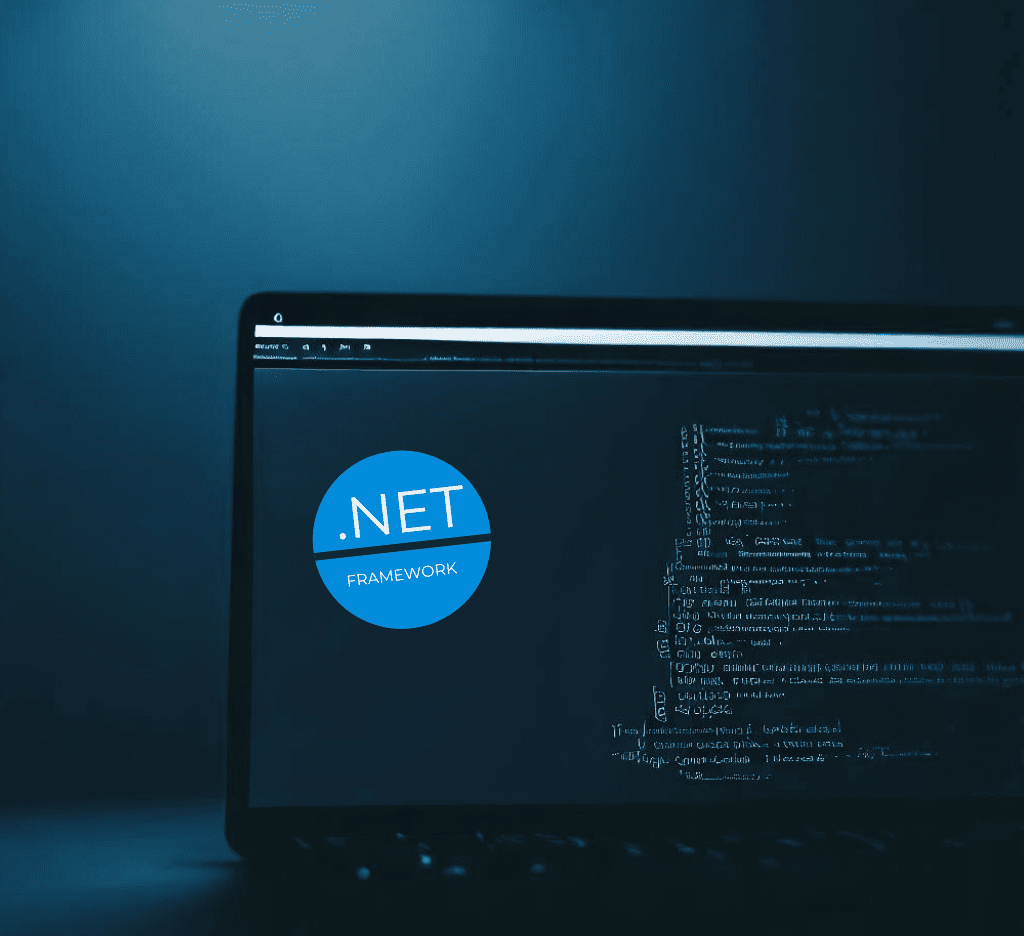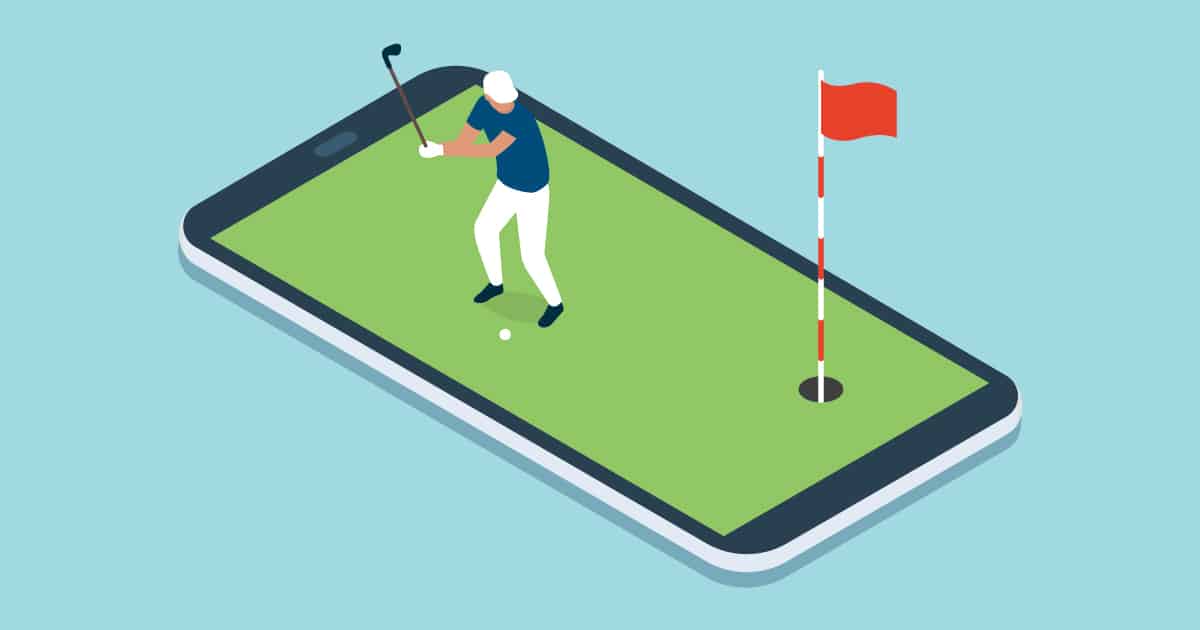The .NET Framework has been central to Microsoft Windows development for years. In 2022, around 25% of respondents used .NET. However, it comes with its own set of pros and cons. In this post, we will explore the key features and components that make the .NET Framework what it is and compare it to its modern counterpart, .NET Core. Whether you’re new to the framework or an experienced developer, this guide can help you make informed decisions for your projects.
What is the .NET Framework?
The .NET Framework is a software development platform designed for Microsoft Windows. It provides a runtime environment and a variety of programming languages like C#, VB.NET, and F#. The framework is designed for the development, deployment, and execution of applications and services that use .NET technologies. That includes desktop applications, web applications, and web services.
The Pros and Cons of the .NET Framework
Where do you start if you don’t know much about the framework? Next, we’ll explore some of the advantages and disadvantages of the .NET Framework:
Advantages
Interoperability: One of the standout features of .NET is the ability to communicate effortlessly with software written in a variety of languages. This leads to smoother integration with existing systems.
Security: With features like code access security and role-based permissions, .NET’s multi-layered approach makes it a secure choice. Microsoft also frequently releases security updates and patches, which help developers protect against threats.
Scalability: The framework ensures that systems are efficient and maintainable in the long run. Built-in features like load balancing and caching optimize data and resource management make it easy to adapt, implement changes, and handle growth.
Disadvantages
Windows-Centric Nature: The traditional .NET Framework leans heavily towards Windows. That may not always be ideal for cross-platform applications. However, the introduction of .NET Core does address that limitation. (More information on this is below.)
Memory Overhead: The .NET Framework requires more system resources for its runtime environment. This leads to increased RAM usage. That can make .NET applications less efficient.
The Learning Curve: The number of supported languages, libraries, and frameworks makes the learning curve for .NET a bit steep. The feature-rich environment creates many possibilities, but it also makes it difficult to jump into.
The Pillars of .NET Framework: Features and Components
Specific functionalities come together to help developers build robust, secure, and scalable applications in the .NET Framework. Here’s a closer look at what they are:
Common Language Runtime (CLR)
This is the virtual machine component of the .NET Framework responsible for execution. It handles runtime tasks like loading and executing code and memory management. The CLR also provides services like exception handling and debugging, so the application runs securely and efficiently.
Framework Class Library (FCL)
FCL is a comprehensive collection of reusable classes, interfaces, and data types. It provides core functionalities like file I/O, data serialization, and network communication. Developers can use these predefined classes to perform common tasks to accelerate the development process and reduce the chance of errors.
ASP.NET
This ecosystem within the framework is specifically designed for building web applications and services. ASP.NET also provides built-in security features like authentication and authorization.
ADO.NET
This is the data access component used for connecting to databases and manipulating data. It provides a set of classes for executing queries and handling results.
Windows Presentation Foundation & Windows Communication Foundation
WPF (Windows Presentation Foundation) is used for building rich desktop applications with advanced UI capabilities. WCF (Windows Communication Foundation) is a framework used for building service-oriented applications.
.NET Framework vs. .NET Core: Spotting the Differences
Need help making sense of .NET Framework and .NET Core? We’ve got you covered with a look at how they compare.
Cross Platform Capabilities
.NET Framework: The traditional .NET Framework is closely tied to Windows APIs and services, making cross-platform support a challenge.
.NET Core: In contrast, .NET Core is built on the principle of “code once, execute anywhere,” allowing for cross-platform compatibility with Windows, macOS, and Linux.
Modularity
.NET Framework: This is a monolithic framework that typically installs as a single package, including a wide range of libraries and features.
.NET Core: Designed with modularity in mind, .NET Core lets you include just the libraries and modules your application needs.
Performance
.NET Framework: While it’s robust and feature-rich, the bulkiness of the framework can sometimes lead to slower application runtimes.
.NET Core: Offers optimized performance. This makes it more ideal for applications where performance is a critical factor, like microservices or large-scale web apps.
Support & Evolution
.NET Framework: Updates for the .NET Framework are mostly limited to security patches and bug fixes.
.NET CORE: This reflects a more current framework ecosystem, with active development and regular feature updates.
.NET Framework and C#: Two Sides of the Same Coin?
It’s a common misconception, but they aren’t the same. The .NET Framework is an overarching development platform. C# is a programming language. C# is one of the languages for .NET Framework, but it’s not the only language that’s compatible with the framework.
When Should You Choose the .NET Framework?
Once you understand .NET and .NET CORE, how do you decide what to use for your project? Here’s a closer look at some of the factors to consider.
Legacy Compatibility
If your enterprise is running older applications written in .NET Framework, sticking with it allows you to maintain, update, and extend older applications without the risks or costs associated with migrating to a new platform.
Windows-Oriented Development
For projects with a primary focus on the Windows ecosystem, the .NET Framework is ideal. This allows you to make full use of Windows-specific capabilities.
Compliance
For some industries where compliance is a concern, the fact that the .NET Framework is well-established may be more aligned with guidelines, making it a safer choice for meeting your obligations.
It’s Your Turn to Choose a Framework
Now you have the knowledge you need to determine if the .NET Framework is right for you or if you should go with .NET Core. The framework you choose impacts the development process as well as the scalability, security, and long-term maintenance of your application. There isn’t a one-size-fits-all solution, so select the one that will work best for your specific needs.
Are you looking for more insights? Stay connected to the Unosquare blog for more helpful guides to modern software development, and get in touch today if you need added support for your next project from our experienced and talented development professionals.