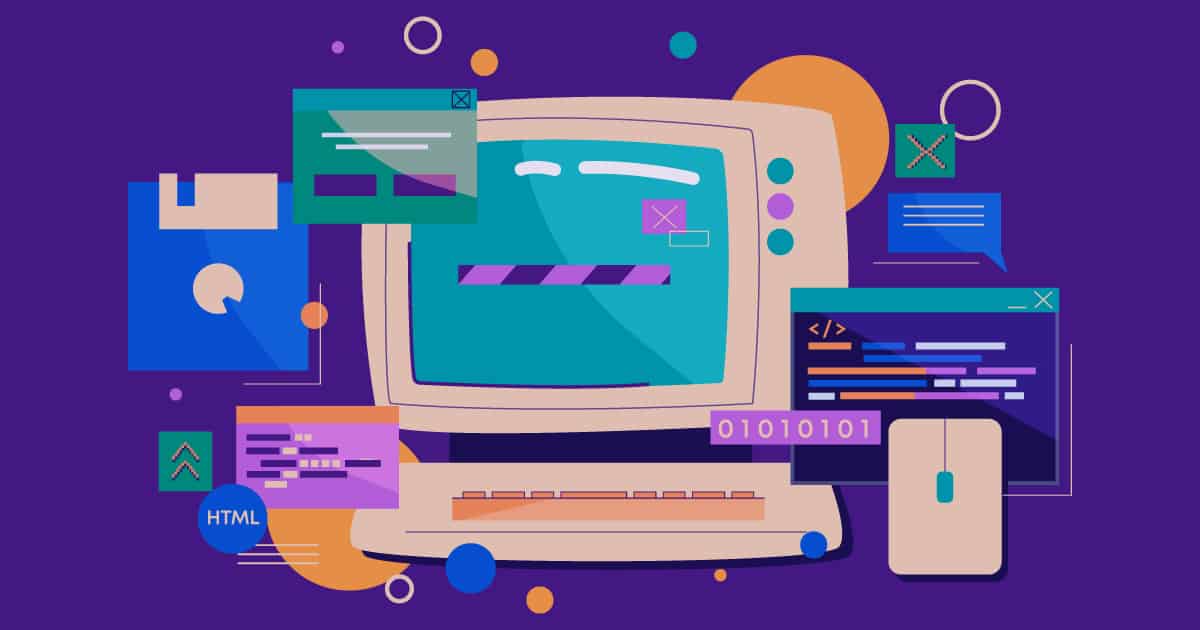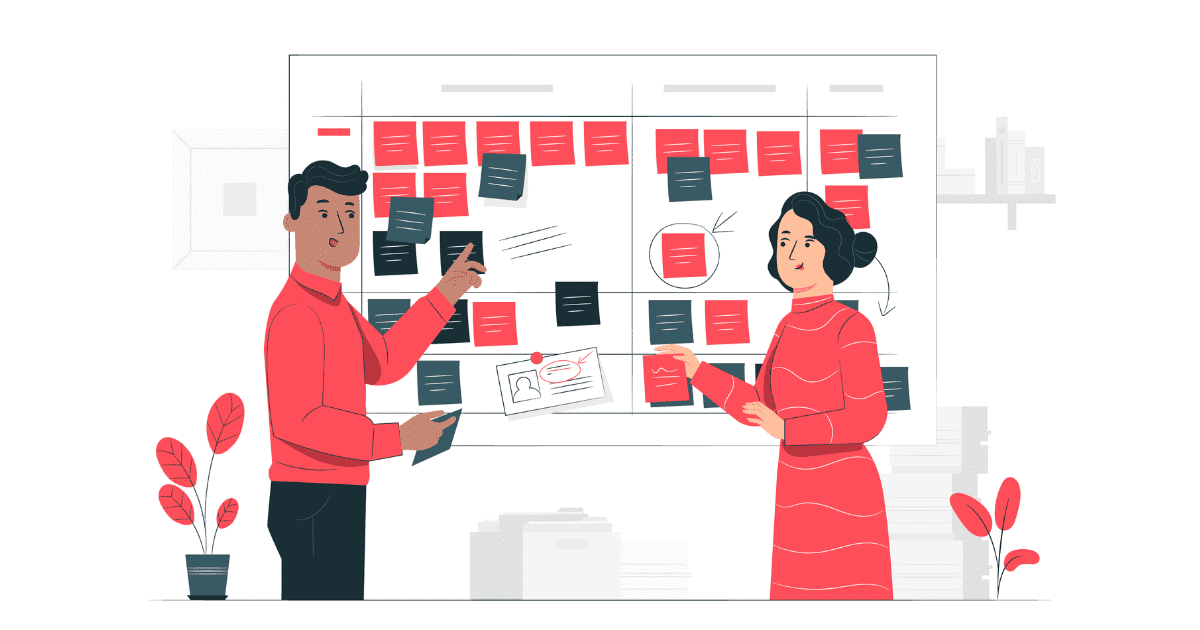In the intricate landscape of software design, “wayfinding” refers to the user’s ability to orient themselves, understand their current location and efficiently navigate through an application or website to achieve their goals. Traditionally, this has relied on static elements like clear navigation menus, consistent layouts, breadcrumbs and intuitive information architecture. However, with the advent of Artificial Intelligence (AI), wayfinding in software is undergoing a profound evolution, moving beyond rigid pathways to offer dynamic, personalized and even predictive guidance. With machine learning, interfaces can now adapt in real time – surfacing the next best action based on user behavior, preferences or even intent.
AI’s influence in software wayfinding is not about replacing fundamental UX principles, but rather enhancing them to create more intelligent, adaptive and user-centric digital experiences. Here’s how AI is reshaping how users find their way in the digital realm:
1. Hyper-Personalized Navigation Paths
AI is revolutionizing wayfinding by turning one-size-fits-all navigation into dynamic, user-tailored experiences. By tapping into rich data sources – like past interactions, feature usage, time of day, device context and even inferred intent – AI enables interfaces to adapt in real time to each user’s unique journey.
Adaptive Menus and Dashboards
Imagine logging into a platform where your dashboard has already anticipated your needs. If you’re constantly diving into “Reports” and “Analytics,” those sections naturally rise to the top – front and center. Less relevant tools quietly step aside, minimizing visual noise and decision fatigue.
Contextual Suggestions
AI doesn’t just organize your navigation – it thinks ahead. After submitting a data entry form, you might see a timely prompt to “Generate Report” or “Review Submissions,” removing the guesswork and eliminating unnecessary clicks.
Role-Based Customization
In enterprise environments, where complexity is the norm, AI can learn your role and streamline your experience accordingly. A project manager sees planning tools up front, while a data analyst is shown deeper analytics. The result? A cleaner interface, faster workflows and dramatically reduced cognitive load.
2. Predictive Search and Smart Content Discovery
Gone are the days when users had to know exactly what to search for. With AI, search becomes predictive, and discovery transforms into a guided experience – like having a smart assistant quietly anticipating your next move.
Anticipatory Search Results
Instead of waiting for a full query, AI-powered search begins surfacing relevant results as you type – drawing not just from keywords, but from your search history, patterns among similar users and even your current in-app context. It’s not just search; it’s foresight.
Smarter Discovery of Features and Content
AI doesn’t stop at what you’re actively looking for. It goes a step further, suggesting features, tools or content you didn’t even know existed but might need next. Working on a budget spreadsheet? It might recommend a “Forecasting Tool” or point you to a “Smart Expense Tracker” – turning passive interfaces into helpful guides.
Conversational Search with NLP
With natural language processing, users can skip the menus and filters altogether. Just type or say what you want – “Show me last quarter’s sales for the Northeast” – and let the system do the heavy lifting. It’s like replacing a search bar with a concierge who knows your business inside out.
3. Data-Driven UX Optimization and A/B Testing
AI doesn’t just personalize the user experience – it sharpens the designer’s toolkit. With powerful analytics and automation, AI brings precision and foresight to UX optimization, especially when it comes to wayfinding.
Spotting Navigation Bottlenecks
By analyzing thousands of user journeys, AI can surface where users get stuck, drop off or loop back – pinpointing friction points that may be invisible through traditional analytics.
It’s like having a heatmap for confusion, guiding designers toward smarter, cleaner navigation flows.
Predicting User Behavior
AI can identify patterns in how users move through an interface and forecast how they’ll respond to new designs or features. This predictive capability empowers teams to optimize proactively – before the first click even happens.
Smarter, Faster A/B Testing
Forget lengthy test cycles. AI can automate A/B tests across navigation layouts, menu placements, and content structures – learning in real time and quickly zeroing in on the most effective configurations. It’s optimization on autopilot, with insights that keep improving as more data rolls in.
The Role of the UX Designer in an AI-Enhanced World
The rise of AI in wayfinding doesn’t diminish the role of the UX designer; it elevates it. Designers will shift from meticulously mapping every single static path to orchestrating intelligent systems that can adapt and personalize. This requires a deeper understanding of:
- User Intent: Designing for AI means focusing on understanding the user’s underlying goals, not just their explicit clicks.
- Data Interpretation: Leveraging AI insights to make informed design decisions.
- Ethical Considerations: Ensuring AI-driven personalization is transparent, respects privacy and avoids creating filter bubbles.
- System Design: Thinking about how different AI models and data streams interact to create a cohesive and intelligent wayfinding experience.
In Conclusion
AI is redefining wayfinding – turning it from a static, one-size-fits-all map into a responsive, intelligent guide that evolves with each user. With capabilities like hyper-personalization, predictive insight and adaptive optimization, AI empowers UX designers to craft experiences that feel less like navigating software and more like having a smart assistant at your side. The result? Interfaces that are faster to learn, easier to use and tailored to the individual.
The future of navigation isn’t just user-friendly – it’s user-aware. And AI is the compass leading us there.